How to attach a volume to an instance
Before attaching a volume to an instance, you need to create both a volume and an instance, instructions for which you can find in the related tutorials
Navigate to Project > Instances
Select the instance you want to add a volume to
Click on the Actions dropdown menu on the right
Select Attach Volume
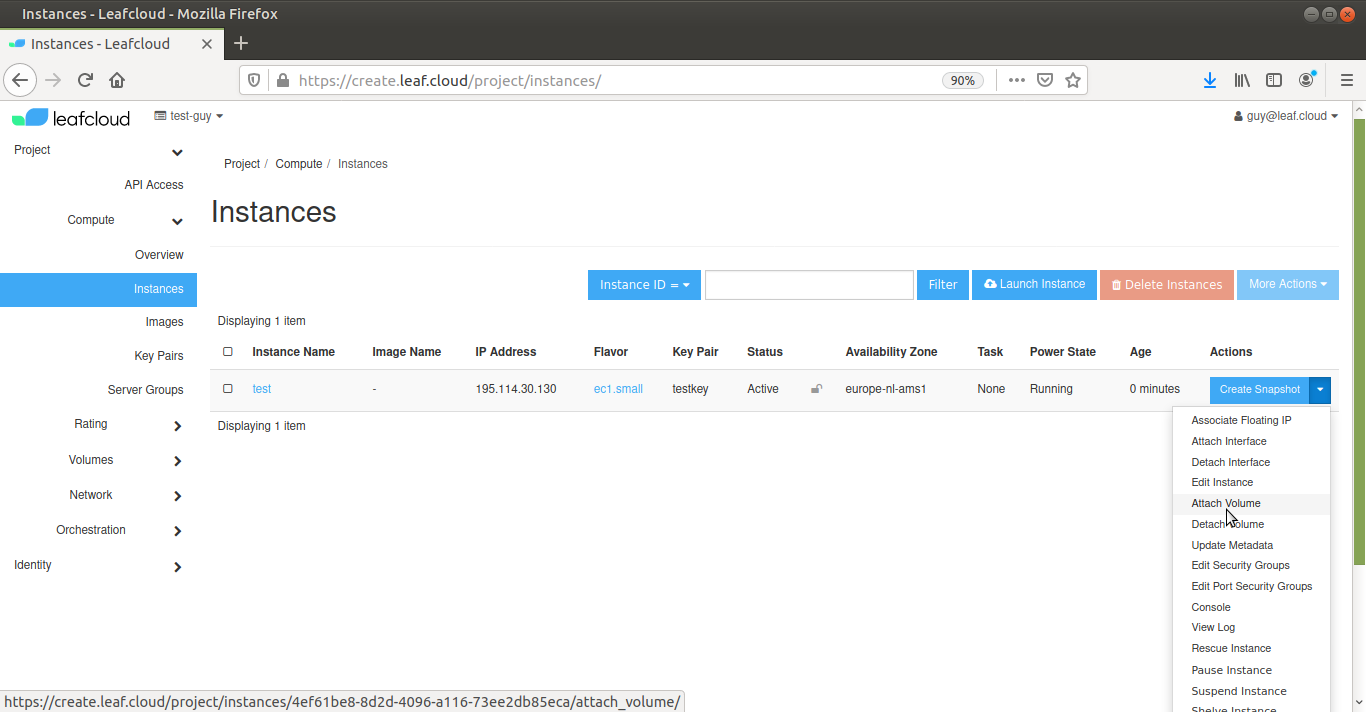
Select the volume you want to attach from the Volume ID dropdown menu, then click Attach Volume
You have now attached a volume to your instance