Floating IP
Besides the fixed IP assigned to your instance, you can add and remove floating IP addresses to your instance
Allocate a floating IP
Navigate to Network > Floating IPs and click on Allocate IP To Project
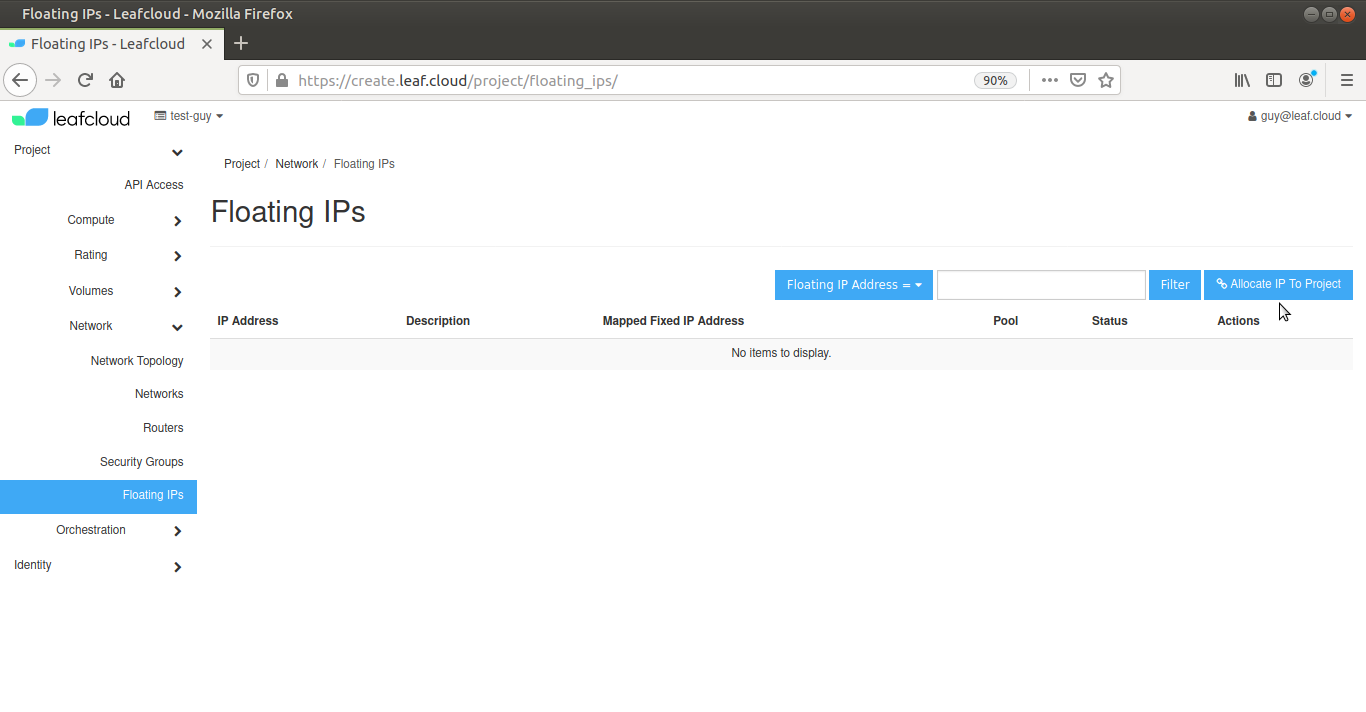
Add a description for your floating IP in the Description box and click Allocate IP
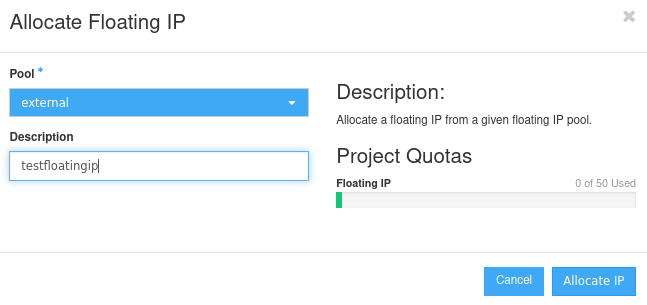
You have now allocated a new floating IP to your project
Release a floating IP
Navigate to Network > Floating IPs and select the floating IP you want to release
Click on Release Floating IPs, note that once you release a floating IP you may not be able to get it back.
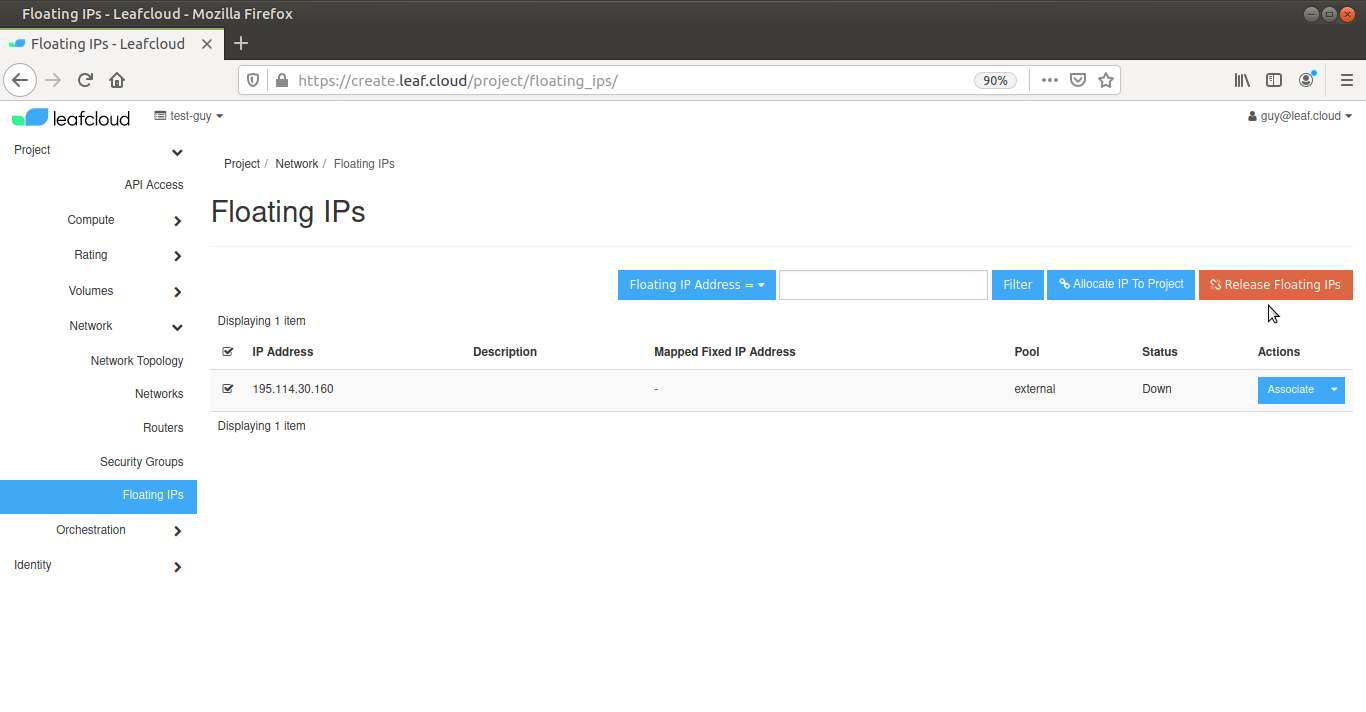
You have now released a floating IP