Volume Snapshot
Making a volume snapshot
Navigate to Project > Volumes
Select the volume you want to make a snapshot of and click on Create Snapshot in the Actions dropdown menu
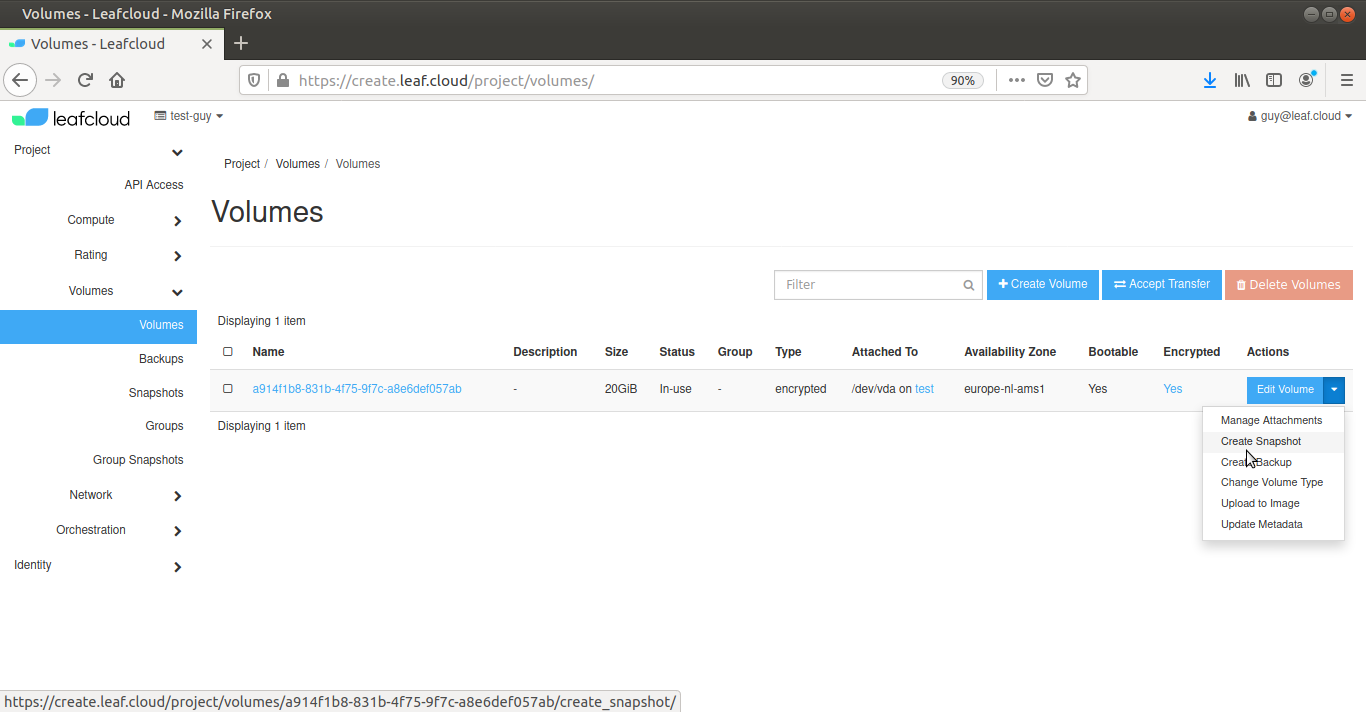
Give your snapshot a name and add a description
Click on Create Snapshot
Note that you should snapshot an unattached volume, as creating a snapshot from an attached volume can result in a corrupted snapshot
You have now made a snapshot of your volume
Restoring your volume snapshot
Navigate to Volumes > Snapshots
Select the snapshot you want to restore and click *Create Volume on the right
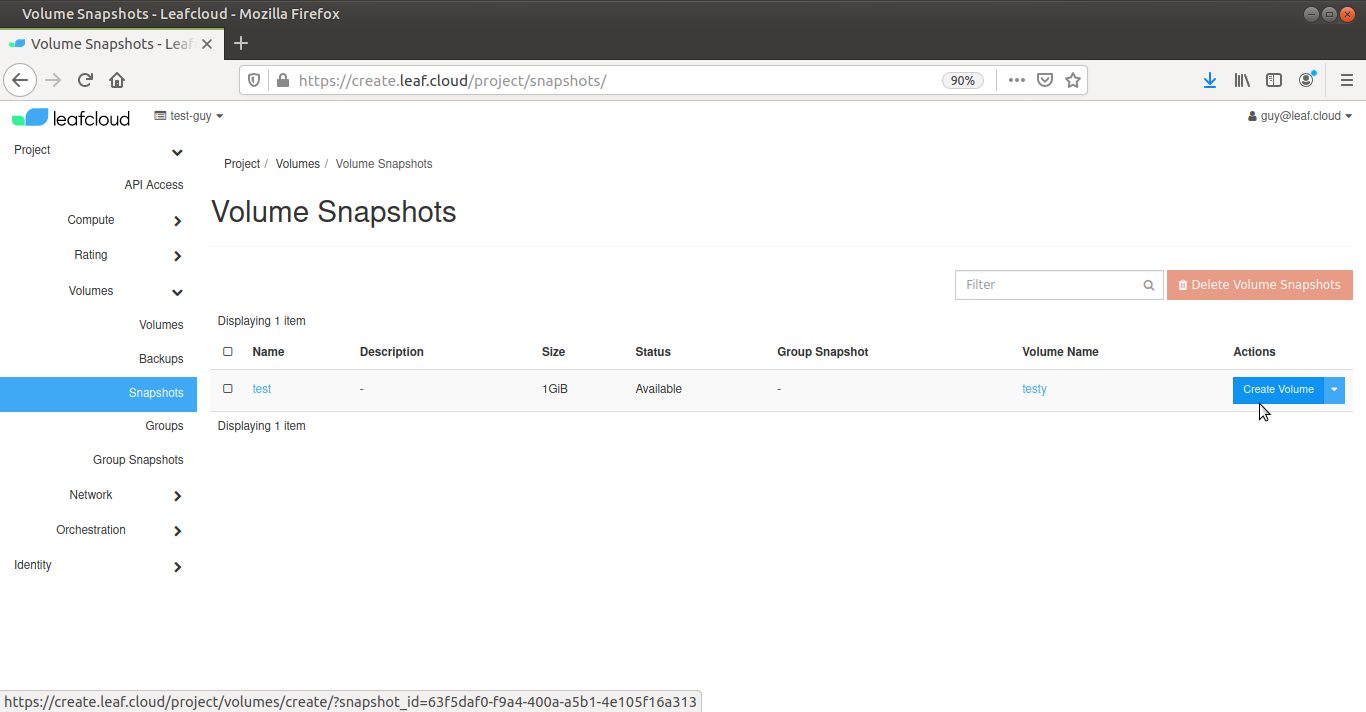
Give your new volume a name and adjust the size as group as required
Click Create Volume. You will be redirected to Volumes, once the new volume has been created
You have now restored a volume from your snapshot